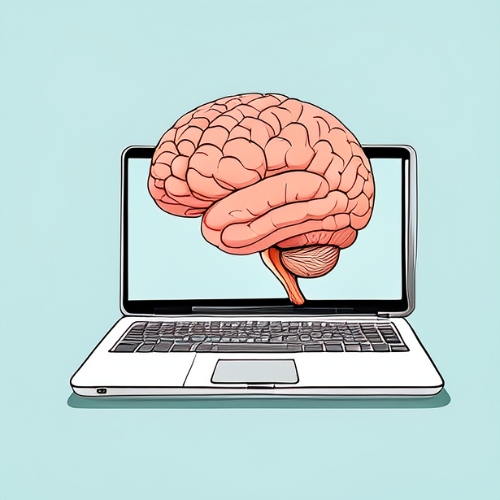Introduction#
A beginner-friendly guide to Machine Learning and Deep Learning using real world examples and practical code to help you understand the concepts.
About This Course#
This course makes complex Machine Learning concepts easy to understand through:
Real-world analogies that relate complex concepts to everyday experiences you’re familiar with
Clear, detailed explanations that help you understand not just what to do, but why you’re doing it
Hands-on coding exercises that reinforce learning through practical implementation
Essential mathematical concepts explained simply, avoiding unnecessary complexity
Prerequisites#
Basic Python knowledge required (Recommended: 30 Days Of Python)
No prior Machine Learning or Deep Learning experience needed
Willingness to learn through examples and practice
Course Structure#
Work through modules sequentially, starting with foundations
Each notebook includes:
Interactive code examples runnable in Google Colab (click rocket icon)
Real-world analogies explaining complex concepts
Practical exercises to reinforce learning
Clear explanations without mathematical equations
Learning Tips#
Run all code examples yourself - typing code helps reinforce learning
Use AI tools like Perplexity when stuck on challenging concepts
Practice with the provided exercises in each chapter
Create new code cells to experiment with concepts
Report issues or suggestions in the GitHub repo
Feedback#
If you come across any issues or have suggestions to improve this open-source project email me at shreyash.gupta@shreyashg.com
Contributing#
We welcome contributions to improve this open-source project:
Suggest clearer analogies and real-world examples
Add new practical exercises and code samples
Fix technical errors or unclear explanations
Share your learning experience to help others
Improve documentation and explanations
FAQ#
How do I run the code in Google Colab?
Click on the rocket icon in the top right corner of the code cell to run it in Google Colab.
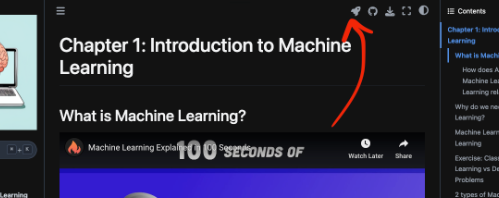
Support#
If you need help:
Experiment with the code in Google Colab
Use AI chat tools like Perplexity for concept clarification
Create an issue in the GitHub repo
Try modifying the example code to deepen understanding
Remember: Everyone learns differently - if this approach doesn’t resonate with you, consider exploring visual learning resources like MLU-Explain.