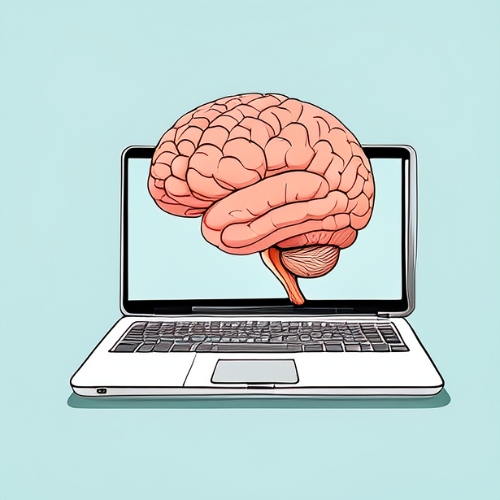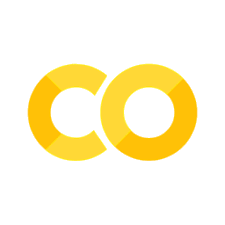Chapter 6 - Deep Learning Tools#
Introduction to PyTorch#
What is PyTorch#
Open Source Framework Overview#
PyTorch is like a toolbox for building and training deep learning models. Think of it as a set of tools that help you create intelligent systems, much like how a carpenter uses tools to build furniture. It’s an open-source framework, which means anyone can use it, improve it, and share it freely. Created by Facebook’s AI Research lab, PyTorch is widely used by researchers and developers to solve problems in areas like image recognition, natural language processing, and robotics.
Imagine you’re trying to teach a robot how to recognize objects in your house. PyTorch provides the materials (like wood and nails) and the tools (like hammers and saws) to build the brain of the robot so it can learn from examples and make decisions. It’s flexible, easy to use, and designed to make experimentation fast and efficient.
Comparison with Other Frameworks#
PyTorch is often compared to other deep learning frameworks like TensorFlow or Keras. You can think of these frameworks as different brands of smartphones. While all smartphones let you call, text, and browse the internet, each has unique features that appeal to different users.
PyTorch is known for being user-friendly and intuitive. It’s like a smartphone with a very simple interface that lets you customize everything easily.
TensorFlow, on the other hand, is more like a high-end smartphone packed with features but may feel overwhelming for beginners.
Keras is another option that focuses on simplicity and is often used for quick prototyping, like a lightweight phone designed for basic tasks.
The key difference is that PyTorch allows you to write code in a way that feels natural and Pythonic (like writing in plain English), making it easier for beginners to understand what’s happening under the hood.
Key Features and Benefits#
PyTorch has several standout features that make it popular:
Dynamic Computation Graphs: Imagine building a Lego structure where you can change its shape while you’re building it. PyTorch allows this kind of flexibility when designing neural networks.
Python Integration: Since PyTorch is built around Python, it feels very familiar if you already know Python. It’s like using your favorite kitchen knife instead of learning how to use an entirely new tool.
Strong Community Support: Because so many people use PyTorch, there’s a huge community ready to help if you get stuck. It’s like being part of a club where everyone shares tips and tricks.
GPU Acceleration: PyTorch can use GPUs (graphics processing units) to speed up calculations. Think of GPUs as race cars compared to CPUs (regular processors), which are more like bicycles. This makes training models much faster.
Rich Ecosystem: PyTorch works well with other tools like TorchVision (for images) and TorchText (for text), making it versatile for various tasks.
Installation and Setup#
Installing PyTorch is straightforward, much like downloading an app on your computer or phone. The official website provides clear instructions tailored to your system (Windows, macOS, or Linux) and whether you want GPU support.
Here’s how the process works:
First, check if your computer has a GPU because that determines which version of PyTorch you’ll need.
Next, visit the PyTorch website and select your operating system, package manager (like pip or conda), and whether you want GPU support.
Finally, copy the installation command provided by the website into your terminal or command prompt.
It’s as simple as following a recipe where all the ingredients are listed for you! Once installed, you’re ready to start building models with PyTorch.
Introduction to PyTorch#
PyTorch is a powerful and flexible deep learning framework that is popular among researchers and developers. It allows you to build and train neural networks with ease, thanks to its intuitive design and strong integration with Python.
PyTorch Basics#
Let’s dive into some of the fundamental aspects of PyTorch that make it a go-to choice for deep learning enthusiasts.
Python Integration#
Think of PyTorch as a toolkit that seamlessly fits into your existing Python toolbox. Imagine you have a set of Lego blocks (Python libraries) that you use to build various projects. PyTorch is like a new set of blocks that perfectly match the ones you already own. This means you can use familiar tools and libraries alongside PyTorch without any hassle. This integration makes it easy to use Python’s vast ecosystem of libraries for tasks like data manipulation, visualization, and more.
Dynamic Computation Graphs#
To understand dynamic computation graphs, imagine you’re building a model like constructing a house. In traditional frameworks, you’d have to plan every detail before starting construction, which can be rigid and inflexible. However, with PyTorch, it’s like having the freedom to make changes as you build. You can decide on-the-fly where to add a window or change the layout of a room. This flexibility allows for more experimentation and easier debugging since you can adjust the model structure dynamically during runtime.
Basic Operations#
Basic operations in PyTorch are like the fundamental actions you perform when cooking a meal. Just as you chop vegetables or stir ingredients, in PyTorch, you’ll perform operations like addition, multiplication, or reshaping data. These operations are essential building blocks for creating complex models. PyTorch provides simple and efficient ways to perform these tasks, making it easy to manipulate data and build neural networks.
Development Environment#
Setting up your development environment for PyTorch is akin to preparing your kitchen before cooking a feast. You need the right tools (like a stove and utensils) and ingredients (like spices and vegetables) ready at hand. Similarly, for PyTorch, you’ll need to install necessary software like Python itself, an integrated development environment (IDE) such as Jupyter Notebook or Visual Studio Code, and any additional libraries you might need for your specific project. Having everything set up correctly ensures a smooth workflow as you develop your deep learning models.
By understanding these basic concepts of PyTorch, you’ll be well-equipped to start exploring its capabilities in deep learning projects.
Working with Tensors#
Tensor Fundamentals#
Tensors are a fundamental concept in deep learning, serving as the primary data structure used in most machine learning frameworks. They can be thought of as a generalization of matrices to more dimensions. Let’s explore each aspect of tensors using simple analogies.
Creating Tensors#
Imagine tensors as a collection of numbers arranged in a grid-like structure. If you think of a single number as a point, then:
A scalar is like a single point.
A vector is like a line of points, similar to a row of seats in a theater.
A matrix is like a grid of points, akin to the seating arrangement in a theater where each row and column represents different seats.
A tensor extends this idea to multiple dimensions, much like stacking multiple layers of theater seating on top of each other to form a 3D block.
Creating tensors involves specifying the number of dimensions and filling them with data. In real life, this could be like setting up a spreadsheet where each cell can hold a number, and you decide how many rows and columns you need.
Basic Operations#
Basic operations on tensors are similar to the operations you perform on numbers or matrices. Imagine you have two identical stacks of boxes (tensors), and you want to add or subtract them. You would simply add or subtract the contents of each corresponding box. Similarly, tensor operations involve element-wise calculations, such as addition, subtraction, multiplication, and division.
For example, if you have two matrices (2D tensors) representing scores from two different tests for the same group of students, adding these matrices would give you the total scores for each student.
Shape Manipulation#
Shape manipulation refers to changing the arrangement or dimensions of a tensor without altering its data. Imagine you have a long row of boxes (a vector), and you want to rearrange them into a square grid (a matrix). This is akin to reshaping your data.
In real life, consider organizing books on shelves. You might initially have all books in one long row but decide to stack them into two rows for better organization. The number of books remains the same; only their arrangement changes.
Data Types#
Tensors can hold different types of data, much like how containers can hold various materials. In computing terms, these are known as data types, such as integers or floating-point numbers.
Consider different types of containers in your kitchen: some are used for liquids (like bottles), while others are for dry goods (like jars). Similarly, tensors can be configured to store specific types of numerical data depending on what they will be used for. Choosing the right data type is important because it affects how computations are performed and how much memory is used.
Understanding these fundamentals provides a solid foundation for working with tensors in deep learning frameworks. Tensors allow us to efficiently handle large datasets and perform complex mathematical operations necessary for training machine learning models.
Chapter 6: Deep Learning Tools#
Working with Tensors#
Tensors are a fundamental concept in deep learning, similar to how numbers are fundamental in arithmetic. They are essentially multi-dimensional arrays, and you can think of them as a generalization of scalars (single numbers), vectors (one-dimensional arrays), and matrices (two-dimensional arrays) to higher dimensions.
Tensor Operations#
Understanding how to work with tensors is crucial for building deep learning models. Let’s explore some key operations you can perform on tensors.
Mathematical Operations#
Imagine tensors as containers filled with numbers. Just like you can add or multiply numbers, you can perform mathematical operations on tensors. For example, if you have two tensors representing images, you might add them together to create a new image that blends the two.
Think of it like mixing paint colors. If each tensor represents a different color, adding them is like mixing those colors to get a new shade. These operations are essential for adjusting data and training models in deep learning.
Indexing and Slicing#
Indexing and slicing allow you to access specific parts of a tensor, much like picking out specific ingredients from a recipe. If a tensor is a large cake made of layers (dimensions), indexing is like cutting a slice from the cake to see what’s inside.
For instance, if you have a tensor representing a batch of images, indexing lets you select one specific image from that batch. Slicing goes further by allowing you to select specific sections of an image, such as cropping out just the face from a photo.
Device Management (CPU/GPU)#
In deep learning, computations can be very intensive, requiring powerful hardware. Tensors can be processed on different devices: the CPU (Central Processing Unit) or the GPU (Graphics Processing Unit).
Think of the CPU as your regular kitchen chef who can handle many tasks but at a moderate speed. The GPU, on the other hand, is like having a team of chefs who specialize in chopping vegetables very quickly. When working with tensors, it’s often more efficient to use the GPU because it can handle many calculations simultaneously, speeding up the process significantly.
Memory Management#
Managing memory efficiently is crucial when working with tensors because they can grow very large, especially in complex models. It’s similar to organizing your closet: if you don’t keep track of what clothes (tensors) you’re storing and where, you’ll run out of space quickly.
In deep learning frameworks, memory management involves ensuring that tensors are stored and accessed efficiently without wasting resources. This might include reusing memory space for different operations or clearing out unused data to free up space for new computations.
By understanding these tensor operations, you’ll be well-equipped to handle data in deep learning models effectively. Each operation plays a vital role in transforming raw data into meaningful insights through deep learning processes.
Building Neural Networks#
Neural networks are a fundamental concept in deep learning, much like the brain’s network of neurons. They are designed to recognize patterns and make decisions based on data. Let’s explore the essential components that make up a neural network.
Network Components#
Layers and Modules#
Think of layers in a neural network as layers of a cake. Each layer has a specific function and contributes to the overall result, just like how each layer of a cake adds to its flavor and texture. In a neural network, layers are composed of nodes or neurons, which process input data and pass it on to the next layer.
Input Layer: This is where the network receives data. Imagine it as the ingredients you start with when baking a cake.
Hidden Layers: These layers perform computations and transformations on the data. They are like the mixing and baking processes that turn raw ingredients into a delicious cake.
Output Layer: This layer produces the final result of the network’s computations, similar to how a finished cake is ready to be served.
Modules are like specialized tools or appliances in your kitchen that help achieve specific tasks, such as a mixer for blending or an oven for baking. In neural networks, modules can be complex structures like convolutional layers used in image processing.
Activation Functions#
Activation functions are like switches that determine whether a neuron should be activated or not, similar to how a light switch controls whether a light bulb is on or off. They introduce non-linearity into the network, allowing it to learn complex patterns.
For example, imagine you have a dimmer switch instead of a regular light switch. A dimmer allows you to adjust the brightness of the light gradually rather than just turning it on or off. Activation functions work similarly by controlling how much signal (or information) passes through each neuron.
Loss Functions#
Loss functions are like report cards for your neural network. They measure how well the network is performing by comparing its predictions to the actual results. Just as a report card tells you how well you’re doing in school subjects, a loss function tells you how accurate your neural network is.
If your predictions are far from reality, the loss function will give you a high “loss” score, indicating that there’s room for improvement. Conversely, if your predictions are close to reality, you’ll get a low loss score, showing that your model is performing well.
Optimizers#
Optimizers are like coaches guiding an athlete to improve performance over time. They adjust the weights and biases in the network based on feedback from the loss function, helping the model learn from its mistakes and improve accuracy.
Consider an athlete training for a race. The coach observes their performance and suggests changes to their technique or strategy to enhance their speed and endurance. Similarly, optimizers tweak the parameters of a neural network to minimize loss and maximize performance.
In summary, building neural networks involves understanding these core components—layers and modules, activation functions, loss functions, and optimizers—each playing a crucial role in enabling machines to learn from data and make intelligent decisions.
Building Neural Networks#
Model Architecture#
To understand how we build neural networks, let’s think of them as a system for solving problems—like a team of workers in a factory. Each worker has a specific task, and together, they work in sequence or in collaboration to produce the final product. Neural networks are like this factory, where each “worker” is a mathematical operation or layer that processes data step by step.
Sequential Models#
A Sequential Model is like an assembly line in a factory. Imagine you’re building a car. First, one worker assembles the frame, then another installs the engine, and finally, someone paints the car. Each step happens one after another in a straight line. Similarly, in a sequential model, data flows through layers one at a time, from start to finish, without any branching or loops. This type of model is simple and works well for tasks where the steps are straightforward.
For example:
In image recognition, the first layer might detect edges, the second layer might identify shapes, and the final layer might decide if it’s looking at a cat or a dog.
Custom Networks#
A Custom Network is more like a flexible team of workers who can collaborate in complex ways. Imagine you’re designing a skyscraper. The architects work on blueprints while engineers handle structural calculations. Both teams share information back and forth before construction begins. Custom networks allow for this kind of interaction—data can flow in multiple directions or even loop back to earlier steps.
These networks are useful for more complicated tasks, like understanding language (where context matters) or predicting stock prices (where past data influences future predictions). You can design custom networks to fit the exact needs of your problem.
Pre-built Models#
A Pre-built Model is like buying a ready-made product instead of building it yourself. Imagine you need a chair but don’t want to carve wood and assemble it from scratch. You go to a store and pick one that fits your needs. Pre-built models are neural networks that have already been designed and trained by experts on large datasets.
For instance:
If you want to classify images into categories (e.g., animals, vehicles), you can use pre-trained models like ResNet or VGG that already know how to recognize features in images.
These models save time and effort because they’ve been trained on millions of examples and can often be adapted to your specific problem with minimal changes.
Model Parameters#
Model Parameters are like the settings or dials on your factory machines. Imagine you’re baking bread in an oven. The temperature and baking time are parameters you can adjust to get the perfect loaf. In neural networks, parameters are the internal settings (like weights and biases) that control how each layer processes data.
For example:
If your network is trying to recognize handwritten numbers, it adjusts its parameters during training so it can correctly identify whether a digit is “3” or “8.”
These parameters are learned automatically as the network trains on data—just like an oven might have smart sensors to adjust itself based on the type of bread you’re baking.
In summary:
Sequential models are straightforward assembly lines.
Custom networks are flexible teams with complex workflows.
Pre-built models save time by offering ready-made solutions.
Model parameters are adjustable settings that help the system learn and improve over time.
This structure allows neural networks to tackle everything from simple tasks like sorting mail to complex challenges like driving autonomous cars!
Model Training and Evaluation#
Training Process#
Data Loading#
Imagine you are preparing to bake a cake. Before you start mixing ingredients, you need to gather everything you need, like flour, sugar, eggs, and butter. In deep learning, this step is similar to data loading. You need to collect and prepare the data that your model will learn from. Just like ensuring you have the right ingredients for your cake, data loading involves gathering the right data and organizing it so that it can be used effectively during training.
Batch Processing#
Continuing with our cake analogy, think about how you might bake multiple cakes one after another if you were preparing for a big party. Instead of making one giant cake, you bake them in batches because it’s more manageable and efficient. In deep learning, batch processing works similarly. Instead of feeding all the data into the model at once (which can be overwhelming and inefficient), we divide it into smaller chunks called “batches.” The model processes each batch individually, which helps in managing memory better and speeds up the training process.
Forward/Backward Propagation#
Imagine you’re trying to teach someone how to throw a ball. First, you show them how to hold the ball and the motion of throwing it—this is like forward propagation, where information moves forward through the layers of the neural network to make a prediction. After they throw the ball, you observe where it lands and give feedback on how to improve—this is like backward propagation. In backward propagation, the model receives feedback on its predictions (how far off they were from the actual results) and adjusts its internal settings (or “weights”) to improve future predictions. This cycle of forward and backward steps continues until the model becomes proficient at making accurate predictions.
Loss Calculation#
Returning to our ball-throwing lesson, imagine each time your student throws the ball, you measure how far off they are from hitting a target. This measurement helps them understand how much they need to adjust their technique. In deep learning, this is akin to loss calculation. The “loss” is a number that tells us how far off our model’s predictions are from the actual results. Just like providing feedback on each throw helps improve accuracy over time, calculating loss helps guide the adjustments needed in backward propagation to make better predictions in future iterations.
Model Training and Evaluation#
Evaluation Methods#
When it comes to deep learning, evaluating a model is like checking how well a student has understood a lesson. Just as teachers use tests and quizzes to assess a student’s knowledge, we use various methods to evaluate how well our deep learning models are performing.
Validation Techniques#
Imagine you’re baking cookies and you want to make sure they taste good before serving them to others. You might take a small bite from one cookie to test it. In deep learning, validation techniques serve a similar purpose. We set aside a portion of our data, called the validation set, to test the model’s performance during training without using the data that the model will eventually be evaluated on. This helps us ensure that our model is not just memorizing the training data but can also generalize well to new, unseen data.
One common technique is cross-validation, which is like tasting different cookies from various batches to ensure consistency in taste. In cross-validation, we split the data into several parts, train the model on some parts, and validate it on others, rotating through all parts. This gives us a better idea of how well our model might perform in real-world scenarios.
Performance Metrics#
Performance metrics are like report cards for our models. They tell us how well the model is doing in terms of accuracy and other important criteria. For example, if you’re evaluating a student, you might look at their grades in different subjects. Similarly, in deep learning, we have metrics such as accuracy, precision, recall, and F1 score.
Accuracy is like checking how many questions a student got right on a test.
Precision measures how many of the answers marked correct were actually correct—like checking if all the cookies labeled “chocolate chip” actually have chocolate chips.
Recall tells us how many of the actual positive cases were identified by the model—similar to ensuring that all chocolate chip cookies were correctly identified as such.
F1 Score balances precision and recall, providing an overall sense of how well the model is performing.
These metrics help us understand different aspects of our model’s performance and guide us in making improvements.
Model Saving/Loading#
Think of saving and loading models like saving your progress in a video game. After reaching a certain level or achieving something significant, you save your game so you can return to that point later without starting over. Similarly, once we’ve trained a deep learning model to perform well, we save it so we can use it later without retraining from scratch.
Saving a model involves storing its architecture (the design) and weights (the learned parameters) so that it can be reloaded and used for predictions or further training at any time. This is crucial for deploying models in real-world applications where they need to make predictions quickly without being retrained every time.
Debugging Strategies#
Debugging strategies in deep learning are akin to troubleshooting why your car won’t start. You might check if there’s fuel in the tank or if the battery is charged. In deep learning, debugging involves identifying why a model isn’t performing as expected.
Common strategies include:
Checking Data Quality: Ensuring that your data is clean and correctly labeled is like making sure your car has enough fuel.
Visualizing Model Predictions: Looking at what your model predicts versus what it should predict can highlight where things are going wrong—similar to checking if all car parts are functioning correctly.
Adjusting Hyperparameters: Tweaking settings such as learning rate or batch size can be compared to tuning your car’s engine for better performance.
By systematically going through these steps, you can identify issues and improve your model’s performance effectively.
GPU Acceleration#
GPU Basics#
CPU vs GPU Computing
Imagine you are in a kitchen preparing a large feast. The CPU (Central Processing Unit) is like a master chef who is very skilled at handling a variety of tasks but can only focus on one or two things at a time. This means that the chef can prepare dishes one after another, but it might take a while to finish the entire meal.
On the other hand, the GPU (Graphics Processing Unit) is like having a team of sous-chefs, each capable of handling specific tasks simultaneously. While each sous-chef might not be as versatile as the master chef, together they can chop vegetables, stir sauces, and bake pastries all at once. This parallel processing capability makes GPUs particularly effective for tasks that can be broken down into smaller, simultaneous operations, such as rendering graphics or training deep learning models.
CUDA Integration
CUDA (Compute Unified Device Architecture) is like a special cookbook designed specifically for your team of sous-chefs (the GPU). This cookbook contains recipes that are optimized to make full use of the sous-chefs’ strengths, allowing them to work together efficiently and effectively. By following these specialized instructions, the sous-chefs can prepare meals much faster than if they were following generic recipes meant for the master chef.
In technical terms, CUDA is a parallel computing platform and application programming interface (API) model created by NVIDIA. It allows developers to harness the power of NVIDIA GPUs to accelerate computing tasks beyond just graphics rendering.
Memory Management
Think of memory management in GPUs like organizing your kitchen pantry. In a well-organized pantry, ingredients are stored in a way that makes them easy to find and access when needed, ensuring that cooking proceeds smoothly without unnecessary delays.
Similarly, effective memory management on a GPU involves organizing data so that it can be accessed quickly and efficiently during computations. This includes ensuring that data is stored in the right type of memory (such as shared memory or global memory) and minimizing the time spent transferring data between the CPU and GPU. Good memory management helps maximize the performance benefits of using GPUs.
Performance Optimization
Performance optimization is akin to refining your kitchen workflow to prepare meals faster and more efficiently. This might involve rearranging your kitchen layout so that frequently used tools and ingredients are within easy reach or streamlining your cooking techniques to reduce preparation time.
In the context of GPUs, performance optimization involves fine-tuning how tasks are divided among the GPU’s processing units, optimizing memory usage, and adjusting computational algorithms to make better use of the GPU’s architecture. The goal is to ensure that every part of the GPU is being used effectively, reducing bottlenecks and improving overall processing speed.
GPU Acceleration#
Graphics Processing Units (GPUs) are like the supercharged engines of a race car, designed to handle complex tasks at high speed. In the world of deep learning, they are essential for quickly processing large amounts of data and performing intricate calculations. Let’s explore how we can harness the power of GPUs to accelerate deep learning tasks.
Implementation#
Moving Models to GPU#
Imagine you have a huge pile of laundry to wash. If you try to do it all by hand, it would take forever. But if you have a washing machine, you can load it up and let it do the work much faster. Similarly, moving models to a GPU is like using that washing machine. The GPU can handle many calculations at once, allowing deep learning models to train much faster than on a regular computer processor (CPU). This involves transferring the model’s parameters and operations from the CPU to the GPU so that it can leverage its parallel processing capabilities.
Data Transfer#
Think of data transfer as moving items from your house to a storage unit. You need to pack the items, transport them, and then unpack them at the destination. In deep learning, data transfer involves moving data from your computer’s main memory (RAM) to the GPU’s memory. This is crucial because for the GPU to process data quickly, it needs to have access to it directly in its own memory space. Efficiently managing this transfer ensures that the GPU is not left waiting for data, much like ensuring your storage unit is organized so you can quickly find what you need.
Multi-GPU Training#
Imagine you’re organizing a big event and need to set up hundreds of chairs. Doing it alone would take a long time, but if you have a team of people helping, each person can set up a section, and the job gets done much faster. Multi-GPU training works on the same principle. By using multiple GPUs simultaneously, each one can handle a portion of the workload. This parallel approach significantly reduces training time for deep learning models, just like how more hands make light work in setting up for an event.
Best Practices#
Using GPUs effectively is like maintaining a high-performance car. You need to ensure it’s well-tuned and properly fueled for optimal performance. Here are some best practices:
Efficient Data Loading: Just as you wouldn’t want your race car to run out of fuel mid-race, ensure that data is loaded efficiently into the GPU’s memory so it never has to pause waiting for more.
Optimizing Memory Usage: Like packing efficiently for a trip so everything fits in your suitcase, manage memory usage carefully on the GPU to prevent running out of space.
Balancing Workloads: Similar to distributing tasks evenly among team members in a project, balance workloads across multiple GPUs so no single one is overburdened while others are idle.
By following these practices, you can ensure that your deep learning models run smoothly and efficiently on GPUs, maximizing their potential just like keeping that race car in top condition ensures it performs its best on the track.