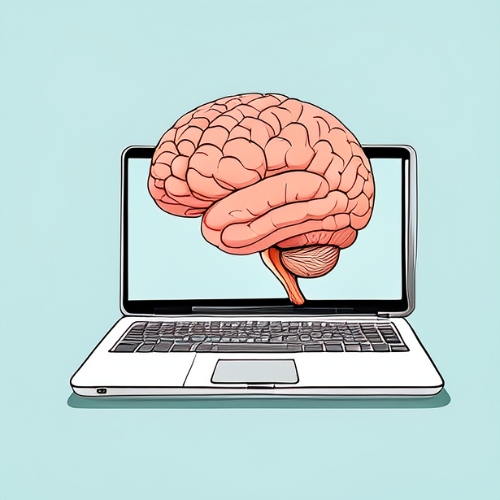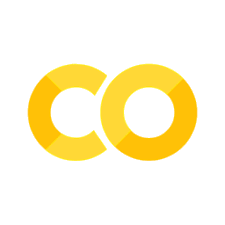Chapter 8 - Sequential Data and RNNs#
Chapter 8: Sequential Data and RNNs#
Sequence Processing#
Understanding Sequential Data#
Time Series Data
Text Sequences
Sequential Patterns
Order Importance
Data Preparation#
Sequence Padding
Tokenization
Embedding
Batch Processing
Sequential Memory#
Context Understanding
Pattern Recognition
Temporal Dependencies
Memory Mechanisms
RNN Architecture#
Basic RNN Structure#
Input Layer
Hidden States
Output Layer
Information Flow
Network Components#
Weight Matrices
Hidden Units
Time Steps
Activation Functions
Types of RNNs#
One-to-One
One-to-Many
Many-to-One
Many-to-Many
LSTM and GRU#
LSTM Components#
Memory Cell
Forget Gate
Input Gate
Output Gate
GRU Structure#
Reset Gate
Update Gate
Hidden State
Simplified Memory
Comparing Architectures#
LSTM vs GRU
When to Use Each
Performance Differences
Implementation Tips
Natural Language Processing Basics#
Text Processing#
Word Tokenization
Sentence Splitting
Stop Words
Stemming/Lemmatization
Text Representation#
One-Hot Encoding
Word Embeddings
Word2Vec
GloVe
Language Understanding#
Context Analysis
Semantic Meaning
Syntax Structure
Feature Extraction
Text Classification#
Basic Classification#
Sentiment Analysis
Topic Classification
Language Detection
Spam Detection
Advanced Techniques#
Multi-class Classification
Hierarchical Classification
Multi-label Classification
Zero-shot Learning
Implementation#
Model Architecture
Training Process
Evaluation Metrics
Best Practices
Sequence Processing#
Understanding Sequential Data#
Sequential data is a type of data where the order of the elements is significant. Think of it like a storybook where the sequence of events matters to understand the plot. If you read the pages out of order, the story might not make sense. Let’s explore some common types of sequential data:
Time Series Data: Imagine you’re watching a weather report that shows temperature changes throughout the week. Each day’s temperature is connected to the previous and next days, forming a sequence over time. This kind of data is called time series data because it represents how something changes over time, like stock prices, heartbeats, or even daily sales figures.
Text Sequences: Consider reading a sentence in a book. The words are arranged in a specific order to convey meaning. If you jumble up the words, the sentence might lose its meaning. Text sequences are crucial in natural language processing tasks like translation or sentiment analysis, where understanding the order of words is key to comprehension.
Sequential Patterns: Think about your morning routine: you wake up, brush your teeth, have breakfast, and then head out for work or school. This routine follows a specific pattern every day. In data terms, sequential patterns help identify regularities or trends within sequences, such as customer shopping habits or user navigation paths on a website.
Order Importance: Imagine listening to your favorite song. The sequence of notes and beats creates harmony and rhythm. If you rearrange them randomly, it might not sound pleasant anymore. In sequential data, the order is crucial for maintaining context and meaning, just like in music or any process that relies on a specific sequence of steps.
Understanding sequential data involves recognizing these patterns and how they relate to each other over time or within a given context. It’s about seeing the bigger picture by connecting individual pieces in their correct order.
Data Preparation#
Sequence Padding
Imagine you have a collection of sentences, each of varying lengths. When processing these sentences in a computer, especially for machine learning tasks, it’s often necessary to make them all the same length. This is similar to how you might line up a group of people for a photo and need everyone to be the same height by standing on blocks. Sequence padding is like giving each sentence the same number of words by adding “empty” words (often zeros) at the end until they all match the longest sentence. This ensures that your computer can process them uniformly, much like how everyone in the photo is now at the same height.
Tokenization
Think of tokenization as breaking down a large piece of text into smaller, manageable parts, much like slicing a loaf of bread into individual pieces. Each slice represents a word or a meaningful chunk of text called a token. By doing this, you make it easier to analyze and understand the text because you’re dealing with smaller, more digestible pieces instead of trying to understand the entire loaf at once.
Embedding
Embedding is like converting words into numbers so that computers can understand them better. Imagine you have a map where each city is represented by coordinates. Similarly, embedding assigns each word in your vocabulary a unique set of coordinates in a multi-dimensional space. This way, words with similar meanings are placed closer together, like cities that are geographically near each other on a map. This helps computers understand relationships between words based on their “distances” from one another.
Batch Processing
When you have a large amount of data to process, doing it all at once can be overwhelming and inefficient, like trying to eat an entire cake in one bite. Batch processing is like cutting the cake into slices and eating one slice at a time. You divide your data into smaller groups or batches and process each batch separately. This approach makes it easier to manage resources and speeds up processing because you’re not trying to handle everything simultaneously.
Sequential Memory#
Context Understanding
Imagine you’re reading a mystery novel. As you progress through the pages, you don’t forget what happened in earlier chapters. You remember the characters, their motives, and the clues revealed so far. This memory helps you understand the current chapter and predict what might happen next. Similarly, in sequence processing, understanding context means retaining information from earlier parts of a sequence to make sense of what comes later. For example, when processing a sentence like “She went to the store because she needed milk,” the word “she” refers back to a person mentioned earlier, and “milk” ties into the reason for going to the store.Pattern Recognition
Think about how you can recognize a song just by hearing its first few notes. Your brain identifies patterns in the melody and rhythm, even if you’ve only heard the song once before. In sequential memory, recognizing patterns involves identifying recurring structures or sequences within data. For instance, in speech recognition, certain sounds or syllables often follow each other, forming predictable patterns that help machines understand spoken language.Temporal Dependencies
Imagine watching a movie where events unfold over time. A character’s actions in one scene might only make sense when you recall something that happened much earlier in the film. Temporal dependencies refer to this relationship between events that are separated by time. In sequence processing, it’s crucial to understand how earlier inputs influence later ones. For example, in weather forecasting, today’s temperature and humidity might depend on conditions from several days ago.Memory Mechanisms
Picture a chalkboard where you jot down notes as you solve a math problem step by step. You erase old notes when they’re no longer needed and write new ones as you progress. Memory mechanisms in sequence processing work similarly—they store important information temporarily and update it as new data arrives. For example, in language translation, a machine needs to remember previous words to accurately translate the next ones while discarding irrelevant details.
RNN Architecture#
Basic RNN Structure#
Input Layer
Imagine you are reading a book, one word at a time. Each word you read is like an input to the RNN. The input layer of an RNN is responsible for taking in this sequence of words (or data points) one at a time. Just like how each word adds to your understanding of the story, each input helps the RNN understand the sequence it is processing.
Hidden States
Think of hidden states as your memory while reading the book. When you read a sentence, you don’t forget the previous sentence; instead, you carry forward what you’ve understood so far. Similarly, hidden states in an RNN retain information from previous inputs and use it to process new inputs. This allows the RNN to remember context and make sense of sequences over time.
Output Layer
The output layer is like summarizing what you’ve read so far. After processing a sequence of inputs, the RNN produces an output that reflects its understanding of the sequence. For instance, if you’re reading a mystery novel, the output could be your prediction of who the culprit might be based on the clues gathered from previous chapters.
Information Flow
The flow of information in an RNN is akin to how you process information while reading. You take in each word (input), update your understanding based on what you’ve read before (hidden states), and then form a conclusion or prediction (output). This flow is continuous and cyclical, as each new input affects your current understanding and future predictions, just like how new plot twists in a story can change your perception of earlier events.
Network Components#
Weight Matrices
Imagine you’re trying to bake a cake, and you have a set of ingredients. Each ingredient contributes differently to the final taste of the cake. In a similar way, weight matrices in a Recurrent Neural Network (RNN) determine how much influence each input has on the output at each time step. They are like the recipe that tells the network how to combine inputs to produce an output. These matrices are adjusted during training to improve the network’s performance, much like tweaking a recipe until the cake tastes just right.
Hidden Units
Think of hidden units as the secret ingredients in your cake recipe that give it a unique flavor. In an RNN, hidden units are responsible for storing information about past inputs and using it to influence future outputs. They act as memory cells that remember what happened previously, helping the network understand sequences over time. Just like how a secret ingredient might enhance the taste of your cake based on previous baking experiences, hidden units help the RNN make better predictions by remembering past data.
Time Steps
Imagine watching a movie scene by scene. Each scene is like a time step in an RNN, where information is processed sequentially. Time steps allow the network to handle data that unfolds over time, such as text, speech, or video. Just as you need to watch each scene in order to understand the plot of a movie, an RNN processes data one step at a time to capture temporal dependencies and patterns.
Activation Functions
Consider activation functions as the decision-makers in your cake-making process. When mixing ingredients, you might decide whether to add more sugar based on taste tests. Similarly, activation functions determine whether certain signals should be passed forward in the network. They introduce non-linearity into the model, allowing it to learn complex patterns. Just like deciding whether your cake needs more sweetness or not, activation functions help RNNs decide which information is important enough to influence future predictions.
Types of RNNs
When we talk about Recurrent Neural Networks (RNNs), we’re discussing a type of artificial neural network designed to recognize patterns in sequences of data, such as time series or natural language. Imagine you’re trying to predict the next word in a sentence; RNNs are like having a conversation with someone who remembers what was said earlier and uses that memory to make better guesses about what comes next.
One-to-One
Think of this as a simple conversation where you ask a question, and you get a single answer. For example, if you ask someone, “What is 2 plus 2?” you expect the answer to be “4.” In terms of RNNs, this is like a standard neural network where each input has one output. It’s straightforward and doesn’t involve sequences.
One-to-Many
Imagine you’re giving a speech. You start with a single idea or topic, but as you speak, you elaborate and expand on that idea over time. In RNN terms, this is like starting with one input and producing a sequence of outputs. An example could be generating a piece of music from a single note or creating a story from a single sentence.
Many-to-One
This is akin to listening to an entire song and then summarizing it in one sentence. You take in a sequence of inputs (the song) and produce one output (the summary). In RNNs, many inputs lead to one output. A practical example could be sentiment analysis, where you read an entire review and then decide whether it’s positive or negative.
Many-to-Many
Picture translating a book from one language to another. You read the book sentence by sentence (many inputs) and translate each sentence into the new language (many outputs). This type of RNN deals with sequences as both input and output. It’s used in applications like language translation or video captioning, where every part of the input sequence corresponds to an output sequence.
In all these scenarios, the key feature of RNNs is their ability to remember past information due to their internal memory, which makes them particularly powerful for tasks involving sequential data.
LSTM and GRU#
LSTM Components#
Memory Cell
The memory cell in an LSTM is like a notebook you carry around to keep track of important things. Imagine you’re attending a full day of classes, and you jot down key points from each lecture in your notebook. The notebook helps you remember the important stuff while ignoring unnecessary details. Similarly, the memory cell in an LSTM stores information over time, keeping track of what’s important for the task at hand.Forget Gate
The forget gate is like an eraser for your notebook. Let’s say you wrote down something in your notebook during the first lecture, but later you realize it’s not relevant anymore. You use the eraser to remove it so your notebook doesn’t get cluttered. In an LSTM, the forget gate decides which information from the memory cell should be erased because it’s no longer useful.Input Gate
The input gate is like a filter for deciding what new information should be added to your notebook. For example, during a lecture, you don’t write down everything the teacher says; instead, you pick out the key points and add them to your notes. The input gate in an LSTM works similarly—it determines which parts of the new input should be added to the memory cell.Output Gate
The output gate is like deciding what part of your notes to share when someone asks you a question about the lecture. You don’t read out your entire notebook; instead, you pick only the most relevant points that answer their question. In an LSTM, the output gate determines what part of the stored information should be used to produce the current output.
GRU Structure#
Reset Gate
Imagine you’re trying to recall a memory, but you only want to focus on specific details while ignoring others. The reset gate in a GRU works like a filter that decides how much of the past information should be forgotten. For example, if you’re reading a book and trying to summarize only the last chapter, the reset gate helps you block out earlier chapters that aren’t relevant.Update Gate
Think of the update gate like a decision-maker that determines how much of the new information should replace the old. Imagine you’re revising a recipe: if you find a better way to bake cookies, the update gate decides how much of the new method should overwrite your old recipe while keeping important steps intact.Hidden State
The hidden state is like your current understanding or knowledge at any given moment. For instance, if you’re learning a language, your hidden state represents what you’ve learned so far. It updates as you learn new words or grammar rules, balancing between what’s already known and what’s newly added.Simplified Memory
GRUs simplify memory management compared to other models like LSTMs. It’s like using sticky notes instead of a big notebook: they’re easier to manage because they focus only on what’s essential and discard unnecessary details. This simplicity makes GRUs faster and easier to use while still being effective in remembering important patterns.
Comparing Architectures#
LSTM vs GRU
Imagine you are trying to remember a story you heard last week. Some parts of the story are more important than others, and you might want to forget certain details while remembering the main plot. This is similar to how Long Short-Term Memory (LSTM) and Gated Recurrent Unit (GRU) networks work. Both are types of Recurrent Neural Networks (RNNs) that help computers remember important information over time while discarding what’s unnecessary.
LSTMs use a complex system of gates to decide what information to keep or forget. Think of it like a sophisticated filing system where each piece of information is evaluated before being stored or discarded. GRUs, on the other hand, are like a simplified version of this filing system, with fewer gates and simpler rules. This makes them faster and easier to implement but sometimes less precise than LSTMs.
When to Use Each
Choosing between LSTM and GRU can be like deciding whether to use a high-end camera or a smartphone camera. If you need detailed, high-quality images (or in our case, precise memory management), you might go for the LSTM. It’s more powerful for capturing complex patterns over long sequences. However, if you’re looking for something quick and efficient, like taking casual photos with your phone, GRUs can be the better choice due to their simplicity and speed.
Performance Differences
In terms of performance, LSTMs can be likened to a luxury car that offers a smooth ride with lots of features but requires more fuel (computational power). They are excellent for tasks where understanding long-term dependencies in data is crucial. GRUs are like compact cars—efficient and practical for everyday use, especially when computational resources are limited or when the task doesn’t require handling very long sequences.
Implementation Tips
When implementing these architectures, consider your project’s specific needs. If you’re working with large datasets where training time is a concern, starting with GRUs might be beneficial due to their faster computation times. However, if your data has intricate patterns that span over long periods, investing in LSTMs could yield better results. Always remember that both architectures can be fine-tuned based on your data’s characteristics and the problem you’re trying to solve.
Natural Language Processing Basics#
Text Processing#
Word Tokenization: Imagine you have a large book, and you want to read it word by word. Word tokenization is like cutting the book into individual words. Each word is a token, just like slicing a loaf of bread into individual pieces. This process helps computers understand and analyze text by breaking it down into manageable parts.
Sentence Splitting: Think of a paragraph as a long train with multiple carriages. Each carriage represents a sentence. Sentence splitting is the process of identifying where one sentence ends, and another begins, similar to separating the carriages of a train. This helps in understanding the structure and meaning of the text by isolating complete thoughts or ideas.
Stop Words: Imagine you’re trying to find important information in a conversation, but there are lots of filler words like “um,” “and,” or “the.” Stop words are these common words that don’t carry significant meaning on their own. In text processing, removing stop words is like cleaning up the conversation to focus on the key points, making it easier for computers to analyze the core content.
Stemming/Lemmatization: Picture a tree with branches representing different forms of a word, like “running,” “ran,” and “runs.” Stemming and lemmatization are techniques to cut back these branches to get to the root or base form of the word, such as “run.” Stemming is more like using a rough tool that might cut too much or too little, while lemmatization is more precise, like using pruning shears to carefully trim back to the correct base form. This helps in understanding the underlying meaning of words by reducing them to their simplest form.
Text Representation#
One-Hot Encoding
Imagine you are organizing a party and have a list of snacks: chips, cookies, and pretzels. To keep track of which snack each guest prefers, you could create a chart where each row represents a guest and each column represents a snack. If a guest likes chips, you put a “1” in the chips column and “0” in the others. This is like one-hot encoding—each word or item is represented as a series of 0s and 1s, with only one “1” indicating its presence. While simple and easy to understand, this method doesn’t capture relationships between words (e.g., chips and pretzels might both be salty snacks).Word Embeddings
Think of word embeddings as creating a map where words are like cities. Instead of just knowing if two cities exist (like in one-hot encoding), you know how far apart they are and in what direction. For instance, “king” and “queen” might be close together on this map because they share similar meanings, while “banana” would be farther away. Word embeddings take the meaning of words into account by representing them as points in a multi-dimensional space.Word2Vec
Imagine you’re learning about people based on their friends. If someone hangs out with musicians, you might guess they’re into music. Word2Vec works similarly—it looks at words based on the company they keep in sentences. For example, if “apple” often appears near “fruit,” “pie,” or “tree,” Word2Vec learns that these words are related. It creates embeddings where similar words are placed closer together.GloVe
GloVe is like taking a giant library of books and counting how often every word appears with every other word. For example, if “ice” often appears near “cold,” but rarely near “hot,” GloVe captures this pattern. It combines local context (like Word2Vec) with global patterns across all the text to create word embeddings that understand both specific relationships and broader trends. This makes it great for capturing nuanced connections between words.
Language Understanding#
Context Analysis
Imagine you are at a party, and someone says, “I saw a bat in the attic.” To understand this sentence, you need to figure out what “bat” means. Are they talking about a flying mammal or a baseball bat? The meaning depends on the context of the conversation. Context analysis in language processing works similarly—it looks at the words around a particular word to figure out its meaning. For example, if the words “flying” or “wings” are nearby, it’s likely referring to the animal. Computers do this by analyzing patterns in text to determine how words relate to each other.Semantic Meaning
Think of semantic meaning as understanding the intended message behind words. For instance, if someone says, “It’s raining cats and dogs,” they don’t mean animals are falling from the sky—they mean it’s raining heavily. Semantic analysis helps machines grasp these meanings by looking beyond just the literal definitions of words. It’s like teaching a friend who’s new to your language that some phrases have deeper or figurative meanings.Syntax Structure
Syntax is like grammar rules that help us form meaningful sentences. Imagine building a Lego castle: you need to connect blocks in a specific order for it to make sense as a structure. Similarly, in language, syntax ensures words are arranged correctly (e.g., “The cat sat on the mat” makes sense, but “Sat mat on cat the” does not). Machines learn syntax by studying lots of examples of properly formed sentences to understand how words fit together.Feature Extraction
Think of feature extraction as finding key pieces of information from a large pile of text. Imagine you’re reading a long book and need to summarize it for a friend. You’d pick out important details like main characters, key events, or themes. Similarly, computers extract features—like word frequency, sentence length, or specific keywords—to simplify and analyze text data efficiently. This helps them focus on what’s important without getting overwhelmed by all the details.
Text Classification#
Basic Classification#
Sentiment Analysis
Imagine you are at a movie theater, and as people leave, you ask them how they felt about the movie. Some might say it was fantastic, while others might express disappointment. Sentiment analysis is like having a tool that listens to these responses and determines whether the overall feeling is positive, negative, or neutral. It’s used in various applications, such as understanding customer reviews on shopping websites or gauging public opinion on social media.
Topic Classification
Think of a large library with thousands of books. Each book belongs to a specific genre or topic, such as science fiction, history, or romance. Topic classification is like having a librarian who can quickly read the title and summary of each book and then place it on the correct shelf according to its topic. In the digital world, this helps organize articles, news stories, or any text-based content by their subject matter.
Language Detection
Imagine you’re at an international airport where people from all over the world are speaking different languages. Language detection is like having a multilingual friend who can listen to each conversation and instantly tell you what language is being spoken. This capability is crucial for applications that need to process text from various languages, such as translation services or global communication platforms.
Spam Detection
Picture your email inbox as a mailbox at the end of your driveway. Every day, you receive letters and packages—some are important, while others are just junk mail trying to sell you things you don’t need. Spam detection works like a diligent mail sorter who filters out the junk mail before it reaches your mailbox, ensuring that only the important messages get through. This helps keep your inbox organized and free from unwanted clutter.
Advanced Techniques#
Multi-class Classification
Imagine you are sorting a bag of mixed candies into different jars. Each jar represents a different type of candy, such as chocolate, gummy, or hard candy. In multi-class classification, each piece of candy (or data point) belongs to exactly one jar. This is similar to classifying a piece of text into one category out of many possible categories, like sorting news articles into sports, politics, or entertainment.
Hierarchical Classification
Think of organizing books in a library. You first categorize them by broad topics like fiction and non-fiction. Within fiction, you might have subcategories like mystery, romance, or science fiction. Hierarchical classification works similarly by organizing data into a tree-like structure where each level represents a different degree of specificity. For example, an email might first be classified as personal or work-related, and then further classified into more specific categories like urgent or informational.
Multi-label Classification
Consider a playlist of songs where each song can belong to multiple genres. A single song might be both rock and pop at the same time. Multi-label classification allows for this kind of flexibility, where each data point can belong to multiple categories simultaneously. For instance, a movie review might be categorized as both comedy and drama.
Zero-shot Learning
Imagine trying to identify animals in a zoo you’ve never visited before based solely on descriptions you’ve read in books. Zero-shot learning is about making predictions for categories that the model has not seen before during training. It’s like recognizing a new type of fruit by understanding its description without having tasted it before. In text classification, this means being able to categorize text into new categories based on their characteristics without having prior examples in those categories.
Implementation#
Model Architecture
Imagine you are trying to predict the mood of a text message, like whether it’s happy, sad, or neutral. To do this, we need a model that can understand the sequence of words in the message because the order of the words matters. For example, “not bad” means something different from “bad not.”
The model architecture for this task often involves Recurrent Neural Networks (RNNs) or their advanced versions like LSTMs (Long Short-Term Memory) or GRUs (Gated Recurrent Units). Think of an RNN like a person reading a book one word at a time while keeping track of what they’ve read so far. It processes one word at a time and remembers important details from earlier words to make sense of the current one.Training Process
Training an RNN is like teaching someone to recognize patterns in sentences. You show the model many examples of text along with their correct labels (e.g., “This is great!” → Happy). Over time, the model learns which patterns in the text correspond to each label.
Imagine training a dog to recognize commands. At first, the dog doesn’t understand “sit” or “stay,” but with repetition and rewards for correct behavior, it starts associating the commands with actions. Similarly, during training, the model adjusts itself (using something called backpropagation) to improve its predictions.Evaluation Metrics
To know if our model is good at classifying text, we need to measure its performance. This is like grading a student’s test to see how well they understood the material. Common metrics include accuracy (how many predictions were correct), precision (how often it was right when it said something was true), recall (how well it found all true examples), and F1-score (a balance between precision and recall).
Think of precision as being careful not to call something wrong when it’s actually right, and recall as making sure you don’t miss anything important.Best Practices
When building a text classification system, there are some tips to follow:Use pre-trained embeddings like Word2Vec or GloVe to give your model a head start by providing it with word meanings. This is like giving someone a dictionary before asking them to write essays.
Clean your data by removing unnecessary clutter like extra spaces, special characters, or irrelevant words. It’s similar to cleaning your desk before starting homework—it helps you focus better.
Use regularization techniques like dropout to prevent overfitting, which happens when your model memorizes training data instead of learning general rules. Overfitting is like a student who memorizes answers for a specific test but struggles with new questions.